Some notes regarding conventions used in this site:
This styling is used for any word or acronym that has a “title” attribute (usually shown as a tool-tip popup by browsers). Just hold your mouse (or finger) over the area long enough to see the meaning.
The following little images are used to indicate what will happen, in a general sense, when a link is clicked on.
How the menu works.
I have an active dislike of many of the menu systems employed by web pages these days, so I set out to write my own. Some of the features of my code are:
- The code produces both breadcrumbs (here used at the top of the page content, below the header) and a menu (at the left) based on the same data. Both show “where you're at”.
- The breadcrumbs are fully functional and show the relationship of the active page to its parents.
- The breadcrumbs and the menu are both controlled by a PHP array which is designed to define the order and hierarchy of all the pages on the site.
- Neither the menu nor the breadcrumbs present the present page as a link that can be clicked. This behaviour has aways iritated me. (The present page is marked using an "@" character and a different styling.)
- If a page's defining file is absent then it does not show up. This facilitates both planning and testing.
- All page files just need to include one php file to bring in all the features, although the breadcrumbs only show up if a php function call [crumbs("arrow.png");] is made.
- Groups of pages which have a common purpose may be grouped under a title.
- These groups can be hidden if desired, and they stay hidden when different pages are selected. They can be un-hidden at any time. Both actions are performed by clicking on the ± character.
- The appearance of the menu items is controlled by CSS, as it should be.
- The divider between files in the breadcrumbs may be a (small) image, but if there is none or the file is missing it defaults to the characters "=>" .
The four images below show some of these points. The first shows a section of the menu called Li'ilBoards . The current page is NOT one of these pages: the user is looking elsewhere. In the second image one of the pages in the Li'ilBoards section was selected. Now it becomes evident that the selected page has a few offspring, but we are not on one of those.
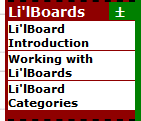 Image 1.
Not here.
Image 1.
Not here.
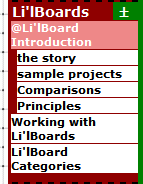 Image 2.
Now we are.
Image 2.
Now we are.
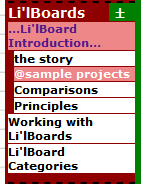 Image 3.
Drill down.
Image 3.
Drill down.
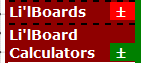 Image 4.
Hide!
Image 4.
Hide!
Next, in Image 3 we visited one of the offspring. In Image 4 the whole section is minimized.

 opens a page on the site but does so
in a new window.
opens a page on the site but does so
in a new window. opens an external page in a
new window.
opens an external page in a
new window. opens a Wikipedia page in a
new window.
opens a Wikipedia page in a
new window.