Li'lBoard calculators.
Beside providing board designs, we provide board-specific calculators when useful. An example calculator is shown in action below.
The calculators are:
- A Regulator Designer to support Li'lBoard models 2.01, 2.02, 2.04 and 2.06;
- A calculator to calculate astable or monostable timing values for Li'lBoard model 3.01;
- COMING: A calculator to support Op-amp designs using Li'lBoard models 3.02, 3.03 and 3.04;
- A calculator which produces codes to drive the DDS chip in the Li'lBoard model 3.05;
A Sample run of the regulator designer:
 Figure 1.
The starting point for the calculator for the model 2.06 buck regulator calculator. The desired
mode, to solve for output voltage, has already been selected. Both images are dynamic: any updated
values will be shown on both the layout and the schematic.
Figure 1.
The starting point for the calculator for the model 2.06 buck regulator calculator. The desired
mode, to solve for output voltage, has already been selected. Both images are dynamic: any updated
values will be shown on both the layout and the schematic.
A desired output voltage is entered and “solve the circuit” clicked. The suggested value to parallel with the default 44.2 kΩ resitor, 3.48 kΩ, is displayed in the schematic and on the board layout (Figure 2). Note that the suggested value is a real resistor value, chosen from the set that corresponds to the tolerance chosen.
 Figure 2.
The results in text, on the schematic, and on the board layout. Can't get much clearer.
Figure 2.
The results in text, on the schematic, and on the board layout. Can't get much clearer.
There are two links provided within the calculator. The “try the values here” link reconfigures the calculator in the analysis mode given the resistor values just calculated. This allows the user to fine tune the results or try resistor values that may be on hand, and the result of clicking on it is shown in Figure 3. The link under the Application summary title leads to the board's own page.
 Figure 3.
Going to analysis mode allows changes. The output voltage is now shown with component variations
used to get both minimum and maximum calculated values.
Figure 3.
Going to analysis mode allows changes. The output voltage is now shown with component variations
used to get both minimum and maximum calculated values.
A change is tried in figure 4.
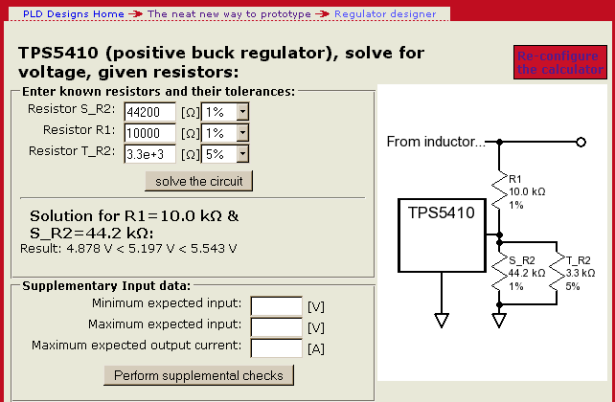 Figure 4.
Here a 3.3 kΩ, 5% resistor is tried instead of the suggested value.
Figure 4.
Here a 3.3 kΩ, 5% resistor is tried instead of the suggested value.
